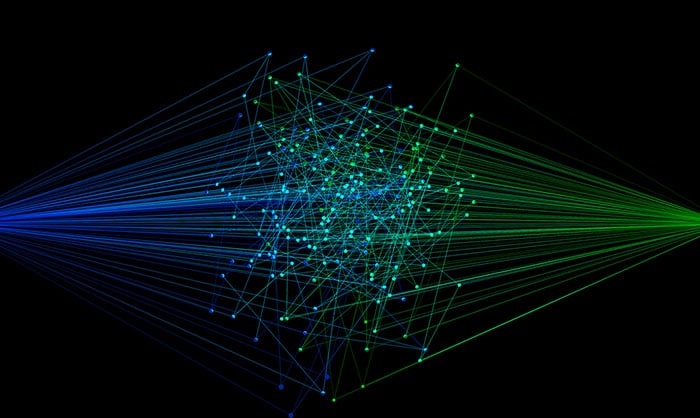90% of organizations have experienced at least one DNS attack (IDC Threat Report)
See What Others Miss.
Stop What Others Can’t.
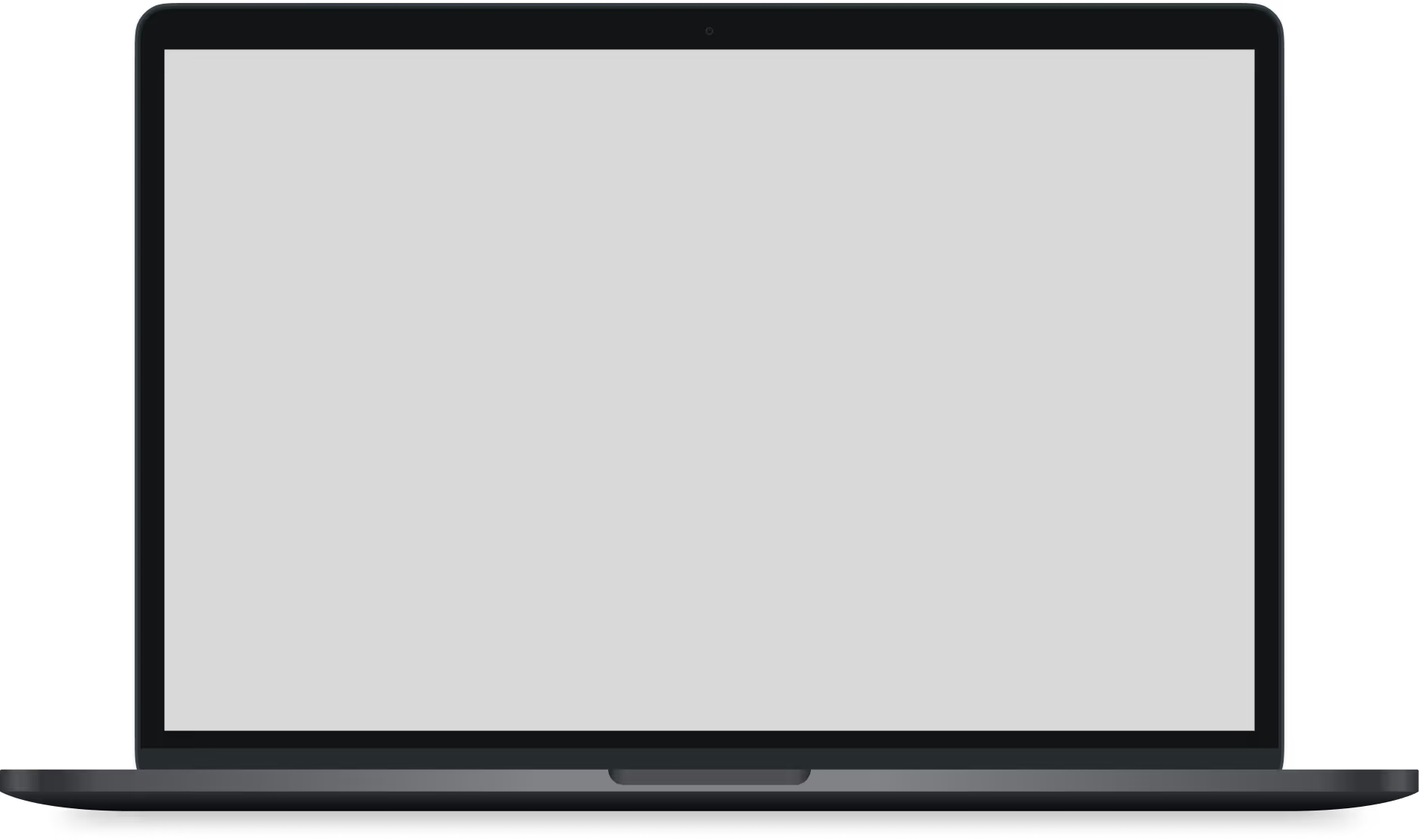

DomainTools maps the Internet to bring you the most comprehensive DNS-focused threat intelligence data.
Detect, analyze, and mitigate malicious domains before they do damage.
Others Guess. We’ve Got the Data.
Crucial Context for Every Stage of a Domain’s Lifecycle



Don’t React, Act First
Detect malicious domains 10 days earlier than standard industry blocklists
Our Edge. Your Advantage.
Predictive Risk Score:
Instantly score a domain’s potential for malicious use
World’s largest passive DNS database:
Unmatched visibility and historical infrastructure tracking
20+ years of DNS intelligence:
Trust and institutional knowledge built over two decades
Guided pivots:
Accelerate investigations by following links between DNS identifiers
Do more with more.
Do it with DomainTools.






Enrich any tool with the very best data
“DomainTools has exactly the right mixture of capabilities to quickly and easily perform threat assessments, help profile APTs, and map cyber activity to attacker infrastructure. Plus, it’s extremely easy to get new users up to speed on using the products, which saves us a lot of time and greatly increases the work efficiency of new staff.”
Resources
Explore Research, Webinars, White Papers, and More
Navigate SOC Challenges With Your Post-RiskIQ Ally
DomainTools offers SOC teams advanced domain risk analytics, integrating fresh DNS, Whois data, and x.509 certificates for proactive defensive strategies. With 23+ years of historical records, DomainTools is the gold standard in SOC enhancement.

















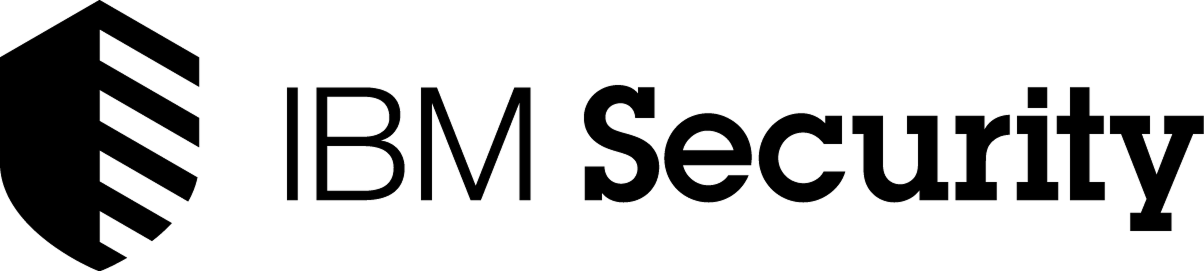
















.svg)