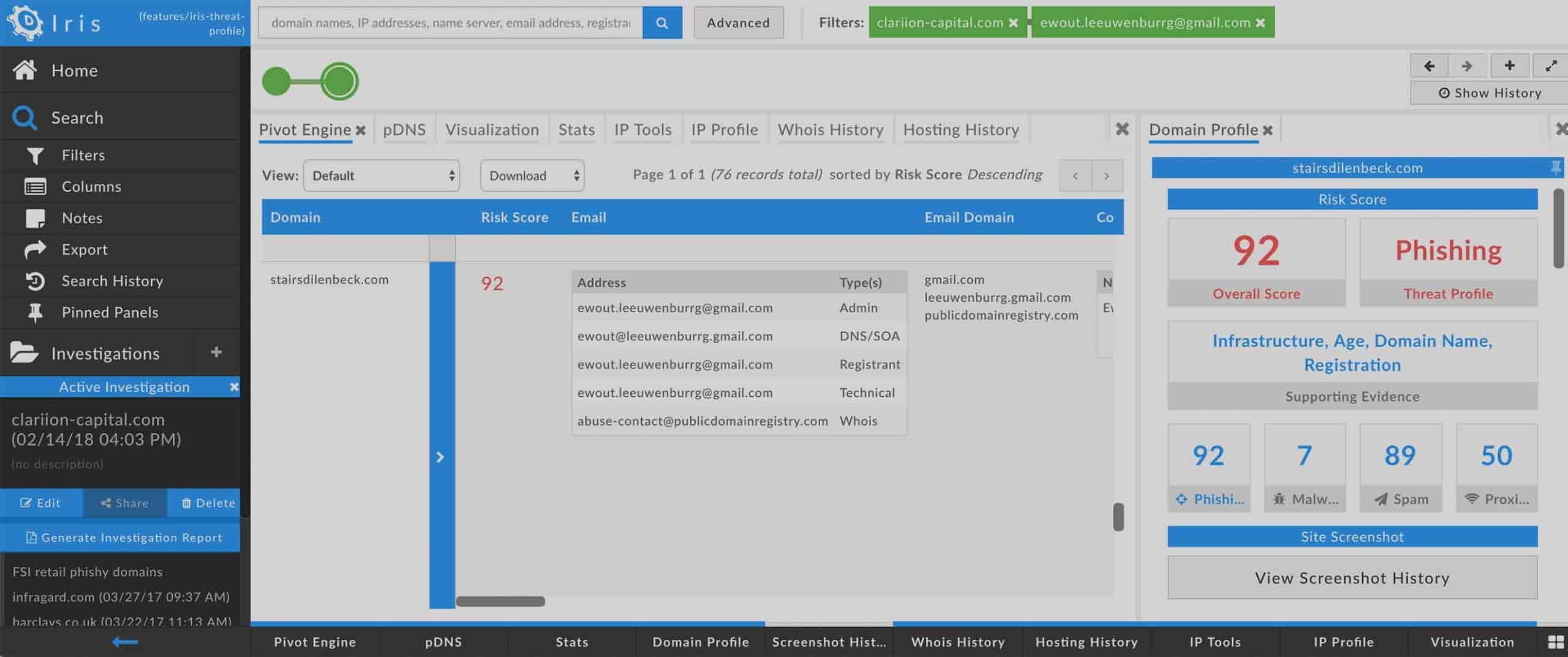A New Shortcut to Iris Investigate
As any regular Iris Investigate user knows, there’s a lot of power in the various data types, tools, and actions in Iris Investigate that is not available through our classic tools. We designed Iris Investigate to embrace and enhance the investigative workflows our customers carry out in their work combating evil on the Internet.
But old habits die hard, and sometimes the quickest path toward a domain lookup is to come to the Whois page and search . We are honored that so many folks find the information on our Whois page—which should really be considered more of a Domain Profile page, since it has a lot of beyond-Whois data—helpful, but we also know that many investigations can progress further with the power of Iris Investigate.
To encourage exploration of Iris Investigate, we have shifted the focus of the Whois page for customers who have Iris Investigate access and who are logged in: instead of a Whois lookup, the search box now defaults to kicking off an Iris investigation. As in Iris Investigate itself, the search box also now accepts many different kinds of input—email addresses, IP addresses, name servers, and more. Of course, you can still enter a domain name, too. And for folks who still prefer the classic Whois page, when the search term is a domain name, the link labeled “continue with classic Whois” becomes active.
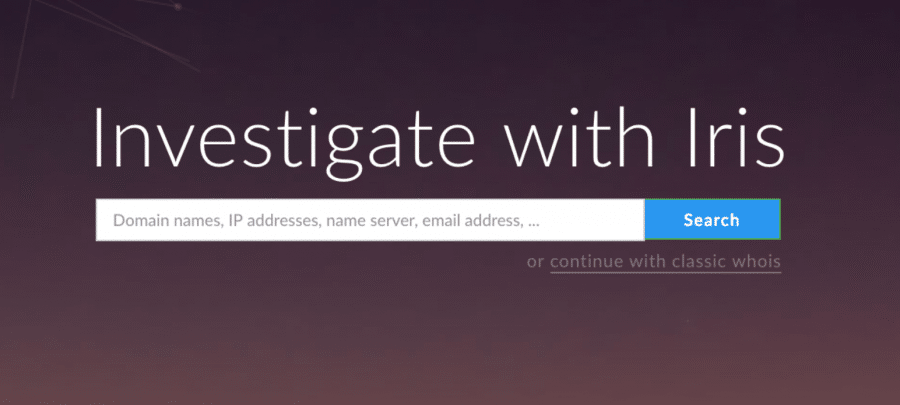
We believe that this change will help unlock the power of Iris for more of our users.
Happy exploring.