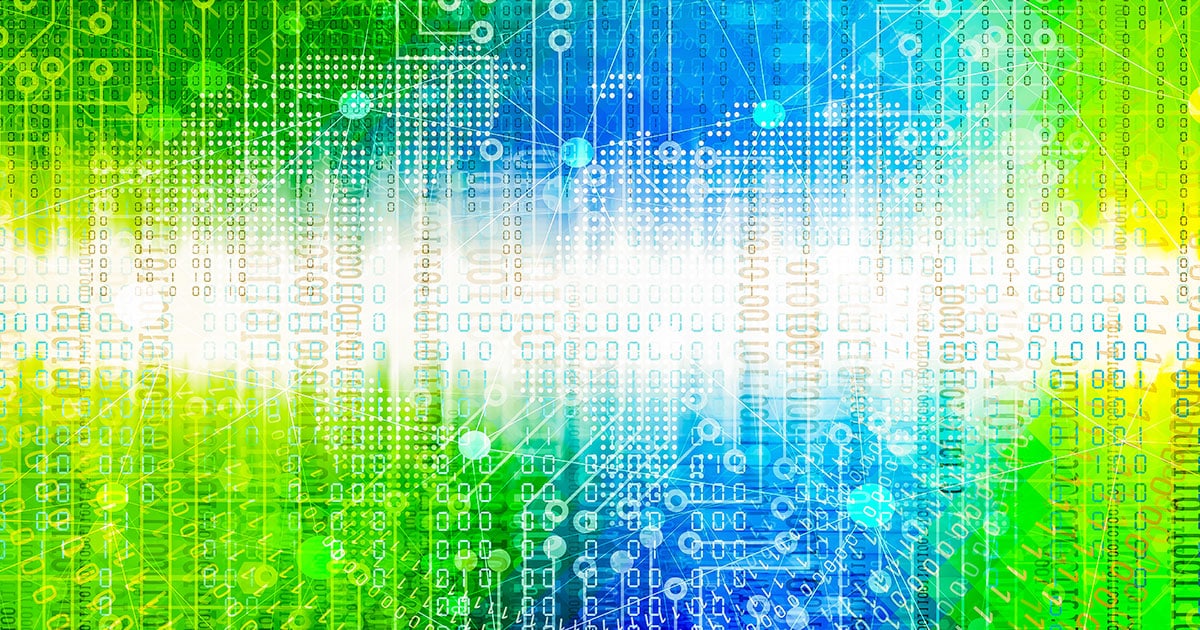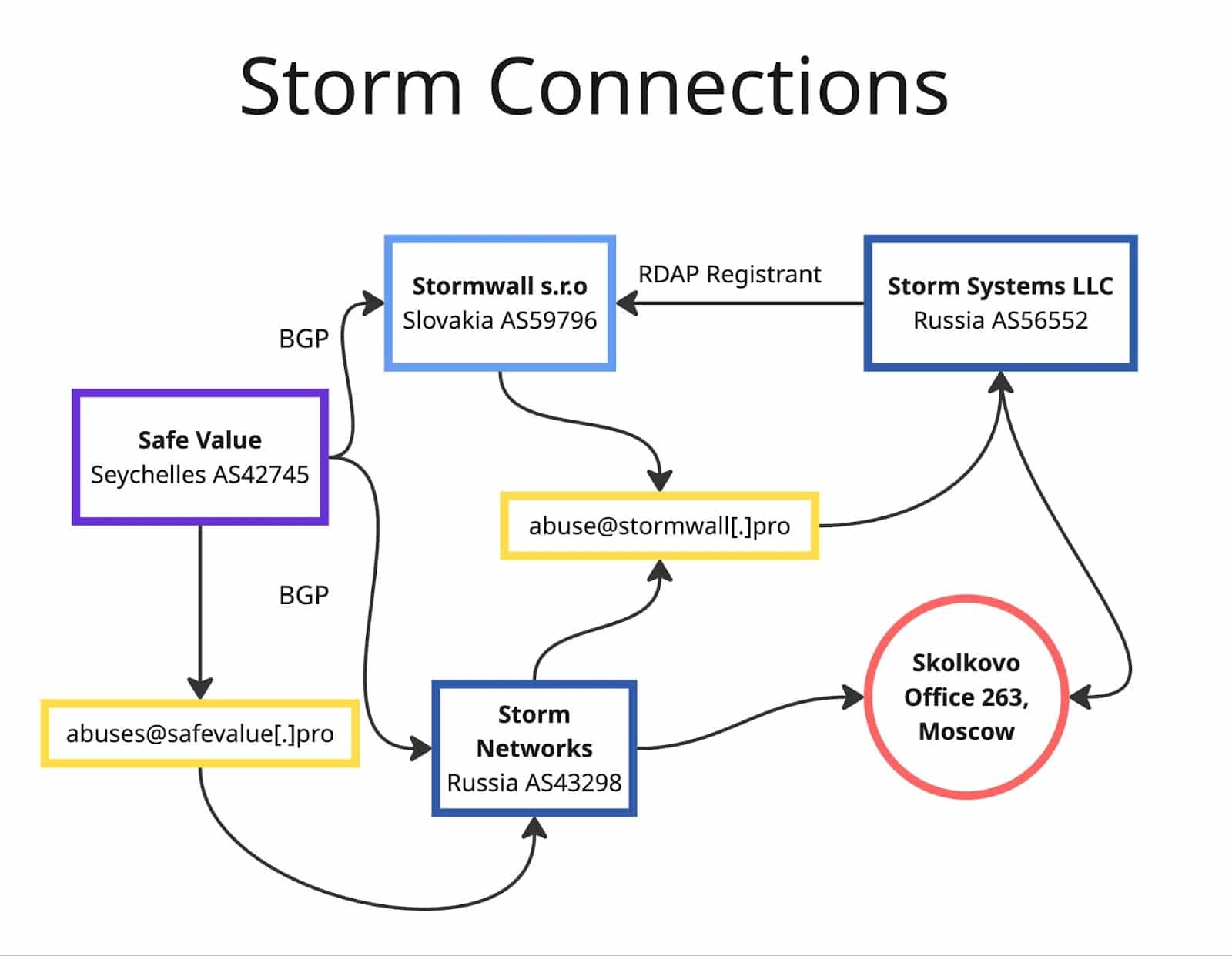NMSG and JSON encoding
Abstract
This article introduces njt (amalgamation of NMSG+JSON+tool), a new
convenience tool used for working with base:encode(JSON) NMSGs at the
command line. With this tool, the user has a previously unavailable
command-line interface to serialize arbitrary JSON as NMSG
base:encode(JSON) protocol data units (PDUs) or de-serialize
base:encode(JSON) NMSG PDUs to JSON.
To get the most from this article, it is recommended that you be comfortable with the material from the following Farsight Security Blog articles:
- Farsight’s Network Message, Volume 1: Introduction to NMSG
- Farsight’s Network Message, Volume 2: Introduction to nmsgtool
- Farsight’s Network Message, Volume 3: Headers and Encoding
Introduction
Farsight Security’s nmsgtool is
the de facto tool for sending and receiving NMSGs. To encode and decode
different message types, it employs a run-time loadable module based system.
These modules provide an extensible framework of protobuf encoders and
decoders. While nmsgtool certainly has a base module for encoding and
decoding base:encode messages, it does not include support for decoding
the “last mile” of whatever data was encoded in the first place.
In fact, the base:encode module was provided as a stopgap for users who wish
to encode new data, but don’t want to deal with the heavy lifting of writing a
new protobuf module.
Until now, if you wanted to get at the data inside a base:encode NMSG,
you had to write your own program to decode it using the
C API
or the
Python API. Choosing what we felt was the most popular and most widely used format
we wrote njt to provide our users with a simple and singular
interface to manage encoding JSON to NMSG and decoding of NMSG data into JSON.
Use Cases
njt was developed as a convenience for nmsgtool users as well as
Farsight DNSDB,
SIE, and SRA customers. Some of the more common use cases
that are readily available with njt include:
- Encode a pre-existing JSON file into an on-disk compressed NMSG file for convenient storage / subsequent transmission
- Decode on-disk NMSGs containing JSON-encoded data
- Decode live JSON-encoded SIE Channel data
- Encode DNSDB JSON-encoded query responses as NMSG and stream to a remote
nmsgtoolendpoint
Each will be detailed below.
JSON Record Delineation
There are several ways to separate multiple JSON objects in a stream, some of the more common methods are described below (Thanks to Robert Edmonds for taking the time to bikeshed this with me).
A top-level JSON array that contains each object.
“newline-delimited JSON” (also known as “JSON Lines”). This format uses
\ndelimiters between objects and bans the use literal\ncharacters in JSON objects. Newline-delimited JSON is a convenient and natural format for storing structured data that may be processed one record at a time. This is what the DNSDB API uses as well as certain SIE channels.“newline delimited” JSON, with
\r\ndelimiters between objects, allowing literal\ncharacters in JSON objects. This is what the Twitter streaming API uses.The “json-seq” MIME type, which uses ASCII “record separator”
0x1Eand line feed characters to separate JSON objects. This is standardized in RFC 7464.
Currently, the only type of JSON njt expects and emits is newline-delimited
JSON. Each record is expected to be terminated with a literal \n and no
\n‘s can appear inside the JSON. If there is demand to process other forms of
record separation, Farsight Security will add support in future releases.
njt Download
njt is an open-source Python tool available for download from Farsight Security’s GitHub repository here.
Usage
Invoked with --help, njt dumps the following usage message:
$ ./scripts/njt --help
usage: njt [-h] (-e | -d) [-c COUNT] [-w OUT_FILE] [-p] [-z]
[--setsource SETSOURCE] [-V] [-v] [--setoperator SETOPERATOR]
[--setgroup SETGROUP]
[in_file]
Serialize JSON as base:encode(JSON) NMSG PDUs or deserialize base:encode(JSON)
NMSG PDUs to JSON
positional arguments:
in_file input file, also accepts input from pipeline
optional arguments:
-h, --help show this help message and exit
-e, --encode encode JSON --> NMSG
-d, --decode decode NMSG --> JSON
-c COUNT, --count COUNT
stop after count payloads
-w OUT_FILE, --out_file OUT_FILE
write NMSG data to file
-p, --prettyprint sort and pretty print JSON output
-z, --zlibout compress NMSG output
--setsource SETSOURCE
set payload source
-V, --verbose print debugging information
-v, --version show program's version number and exit
--setoperator SETOPERATOR
set payload operator
--setgroup SETGROUP set payload group
njt must be invoked in one of two modes, either -e to encode JSON to NMSG
or -d to decode NMSG to JSON. It accepts input using all of the standard
everything-is-a-file paradigm:
- Positional file argument at command line:
$ njt -e test.jsonl - Redirect input from a file:
$ njt -d < test.nmsg - Output of a pipeline:
$ cat test.jsonl | njt -e - Additionally, the encoder can read ASCII text at command line:
$ njt -e^M {"count": 1}^M^D
Encode JSON file
The simplest and probably most common use case of njt is to encode a
(previously created) JSON file into NMSG. Using the bundled 16 record test file
test.jsonl, the invocation is as simply:
$ njt -e test.jsonl
This creates the following NMSG file:
$ ls -l njt.out*
-rw-r--r-- 1 mschiffm mschiffm 4008 May 2 01:14 njt.out.1430529251.66.nmsg
We can verify the veracity of the NMSG file and count the number of payloads:
$ nmsgpcnt-test njt.out.1430529251.66.nmsg
containers: 1
payloads: 16
In addition to accepting input from a pipeline, njt also supports several
nmsgtool-derived options to modify the output like setting the source ID and
operator, choosing a file name and compressing the output:
$ cat test.jsonl | njt -e -V --setsource 0xdeadbeef --setoperator FSI -w test.nmsg
wrote 168 byte payload
wrote 233 byte payload
wrote 196 byte payload
wrote 222 byte payload
wrote 164 byte payload
wrote 163 byte payload
wrote 223 byte payload
wrote 185 byte payload
wrote 214 byte payload
wrote 231 byte payload
wrote 222 byte payload
wrote 219 byte payload
wrote 220 byte payload
wrote 220 byte payload
wrote 219 byte payload
wrote 220 byte payload
Finished, wrote 3319 bytes in 16 payloads to test.nmsg
With nmsgtool, we can verify one of the NMSGs is what we expect:
$ nmsgtool -r test.nmsg -c 1
[173] [2015-05-05 18:57:36.232985973] [1:11 base encode] [deadbeef] [FSI] []
type: JSON
payload:
Decode NMSGs
Using the NMSG file created above, we can easily decode and pretty-print a single JSON record:
$ njt -d test.nmsg -p -c 1
{
"bailiwick": "example.com.",
"count": 2,
"rdata": [
"10 foo.example.ru."
],
"rrname": "example.com.",
"rrtype": "MX",
"time_first": 1372708329,
"time_last": 1372708329
}
Additionally, njt supports pipelining directly into jq, a powerful command-line tool offering rich functionality for
processing JSON data. Using it with njt, we can slice and filter output to
our liking. For example, to emit just the rrtypes, we can issue the
following command:
$ njt -d test.nmsg | jq ".rrtype"
"MX"
"NS"
"NS"
"NS"
"A"
"A"
"NS"
"NS"
"NS"
"NS"
"NS"
"SOA"
"SOA"
"SOA"
"SOA"
"SOA"
Decode live SIE Channel data
Another useful option njt offers is the ability to decode live data from
Farsight Security’s SIE. Any JSON-encoded feed can be decoded and emitted. For
example, if you are a base-channel package subscriber, you can decode Channel
42 (anonymized IDS and firewall logs from ThreatSTOP):
$ nmsgtool -C ch42 -c 1 -w - | njt -d -p
{
"Alert": {
"AdditionalData": [
{
"content": "1",
"meaning": "direction"
},
{
"content": "1",
"meaning": "anon"
},
{
"content": "1",
"meaning": "version"
},
{
"content": "apr 20 20:34:14
...
Encode DNSDB queries and Stream to a Remote Endpoint
Busier pipelines are available to njt. Using Farsight Security’s Python DNSDB
query tool dnsdb_query.py and nmsgtool DNSDB API customers can package up
DNSDB query responses and NMSG and stream them to a remote endpoint.
First, set up an nmsgtool listener on an unused port (for this simulation
we’ll use loopback but in practice any unfiltered IP address will work):
$ nmsgtool -l 127.0.0.1/9430
Next, issue a DNSDB query, encode the returned JSON as NMSG and use
nmsgtool to write the payloads to the network:
$ dnsdb_query.py -r example.com -j | njt -e | nmsgtool -r - -s 127.0.0.1/9430
And nmsgtool emits:
[244] [2015-04-26 21:29:04.044215917] [1:11 base encode] [00000000] [] []
type: JSON
payload:
...
As above, decoding and filtering are available. To do this, substitute the
original nmsgtool listener invocation for something like:
$ nmsgtool --unbuffered -l 127.0.0.1/9430 -w - | njt -d | jq ".rrtype"
Mike Schiffman is a Packet Esotericist for Farsight Security, Inc.