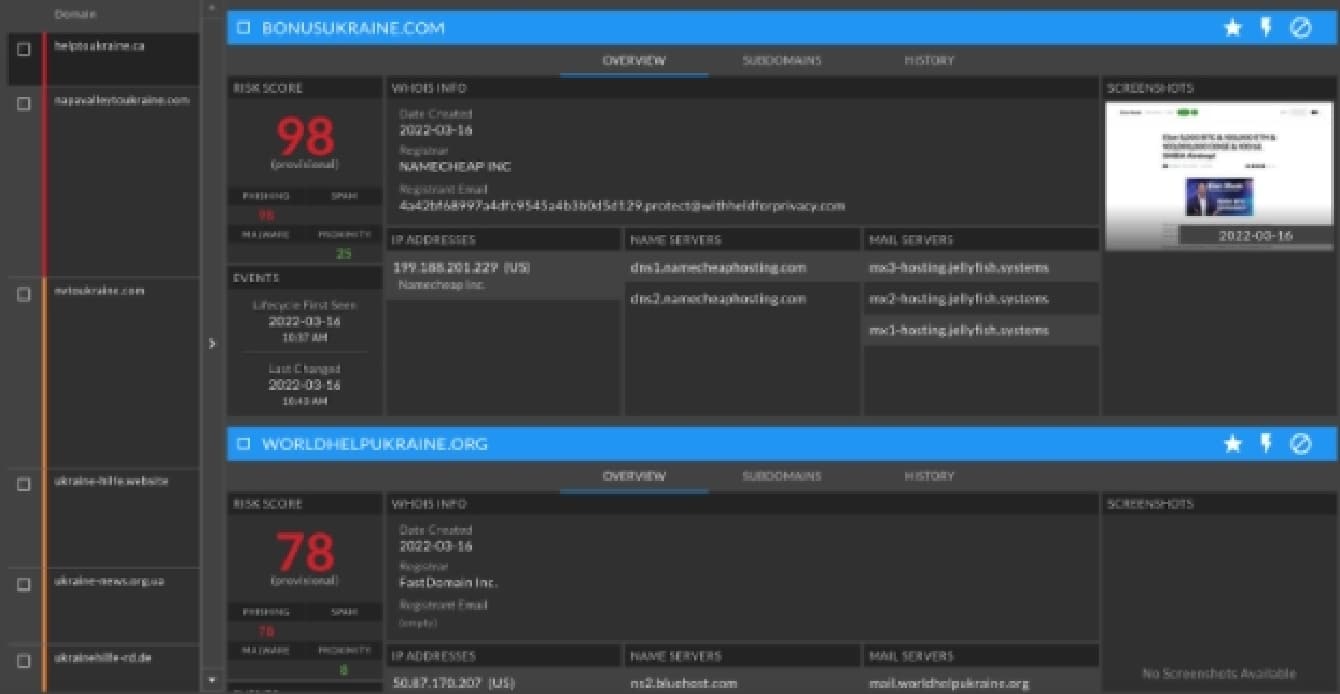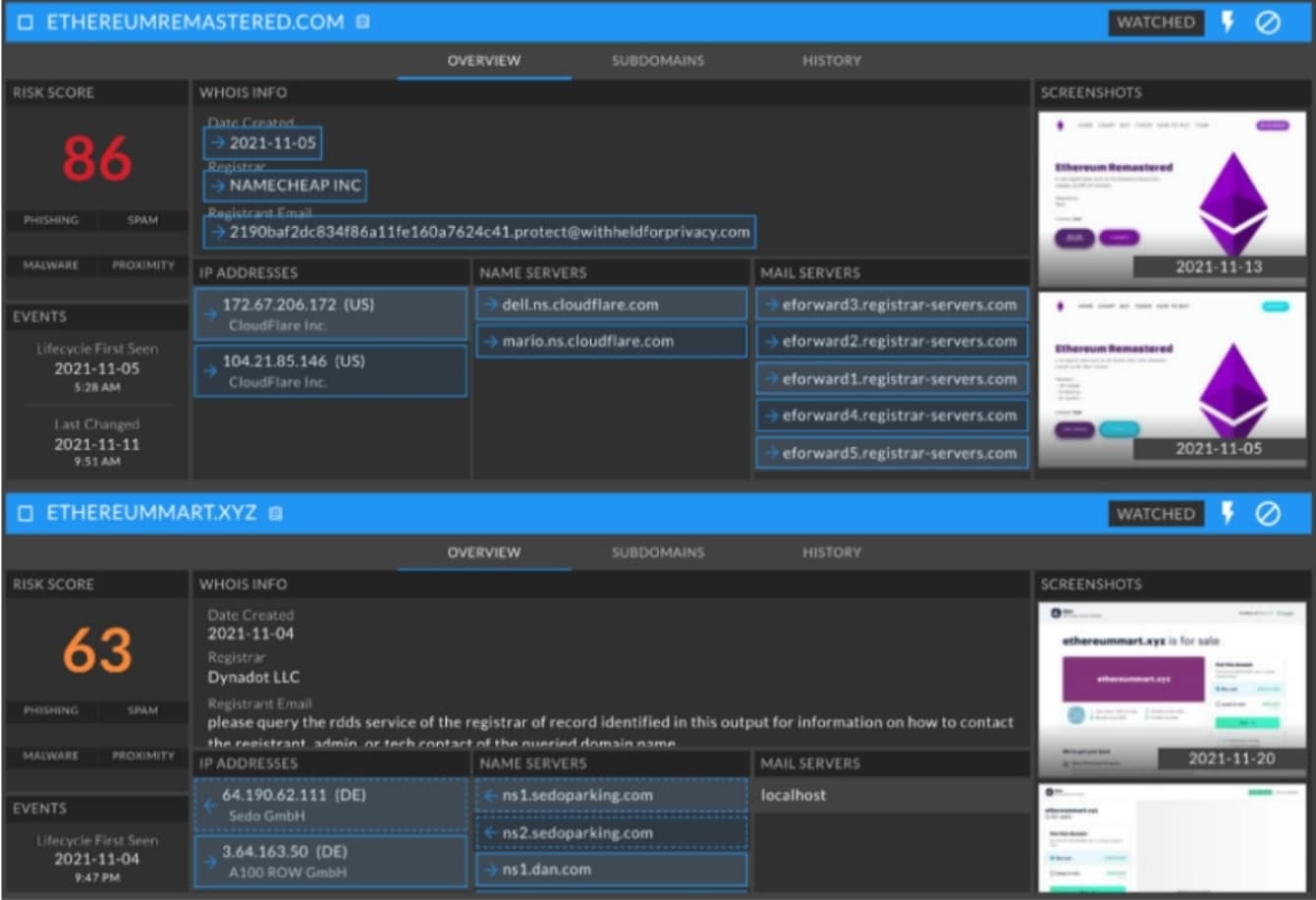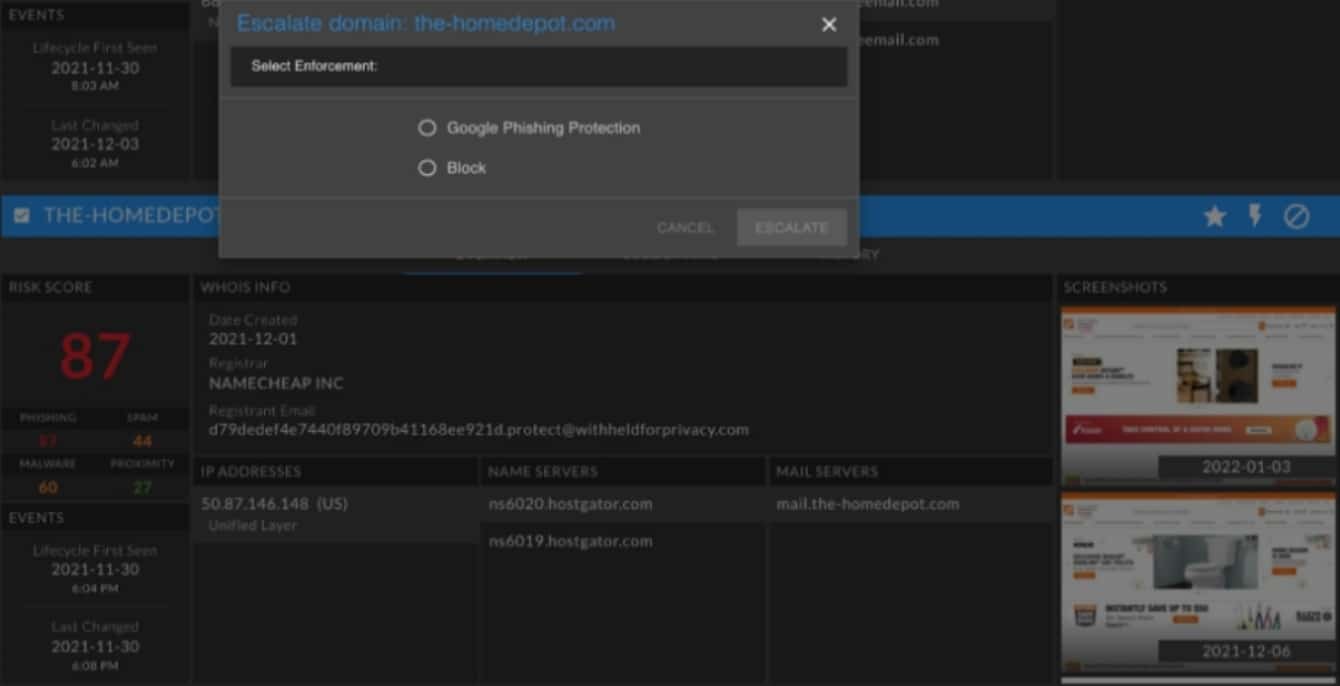Threat Actors Move Fast. Detect Helps You Move Faster.
Iris Detect is an Internet infrastructure detection, monitoring, and enforcement tool (UI and API) built on the industry’s fastest and broadest domain discovery engine and the largest databases of domain data. Capturing key data on new domains and risk-scoring them within minutes of discovery, Detect is a game-changer for brand managers, digital risk and fraud prevention teams, and network defenders.
Key Benefits
- Rapid Discovery of Infringing Domains
- Continuous Monitoring of Evolving Infrastructure
- Enforcement Actions for Dangerous Domains
Discover. Watch. Act.
Iris Detect API Offerings
Discover, Track, and Act Against Lookalike Domains
- Incorporate newly discovered infringing domains into security controls or alerting.
- Alert on changes to evolving infrastructure.
- Block escalated domains in network or application security tools.
Confidence in the Data
The most trusted online infrastructure data. Anywhere.
Near real-time risk scoring on all newly registered and discovered domains
>97% of currently registered domains
Sophisticated associations across datasets to accelerate action.