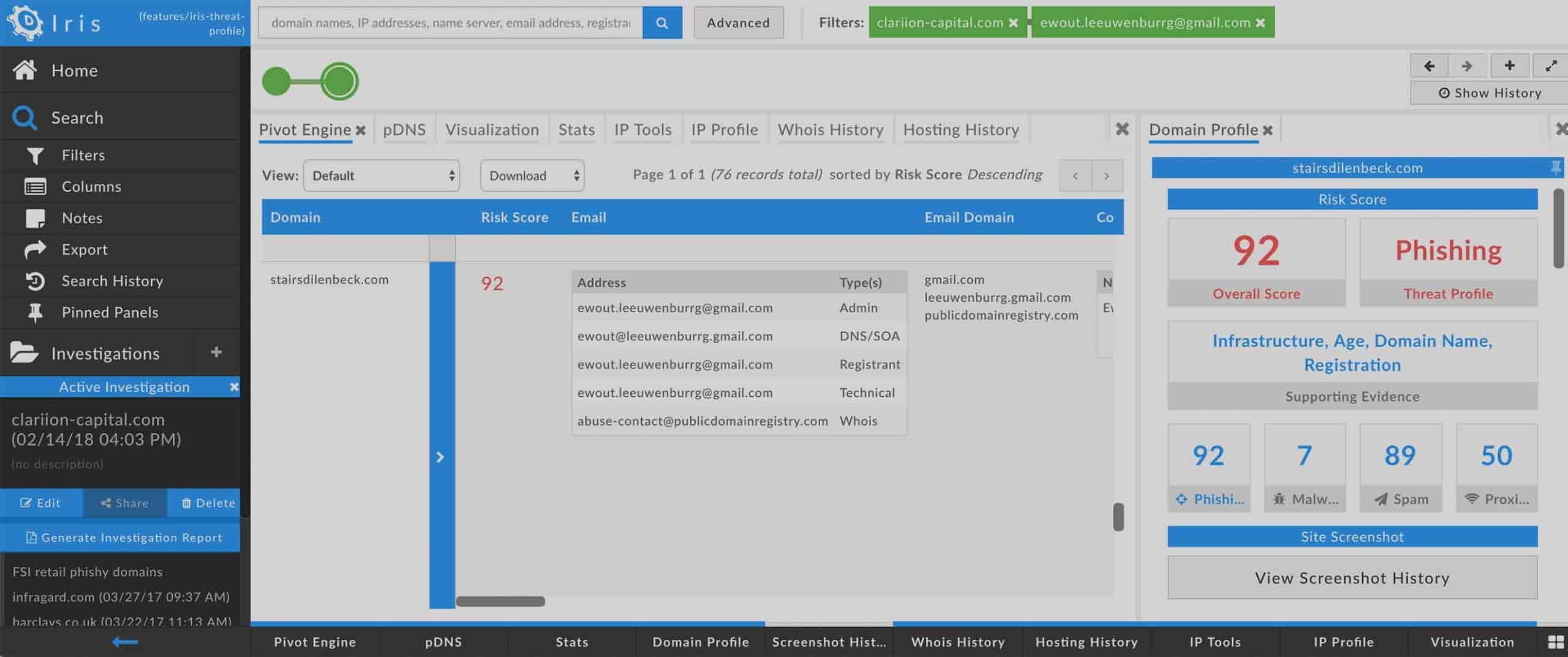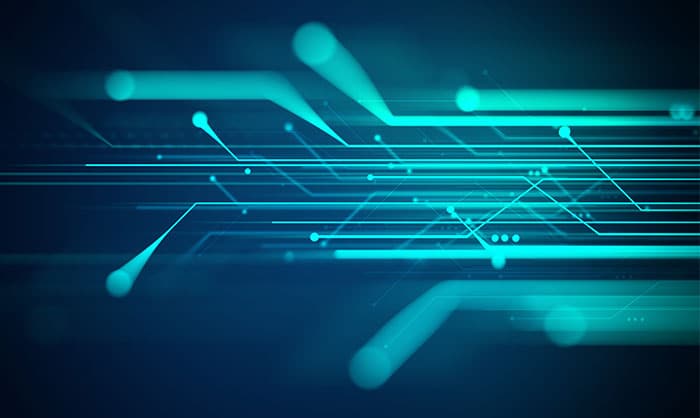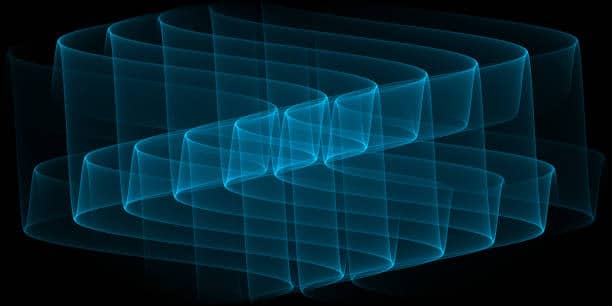Enhancing Your Investigations: Introducing Iris Investigate 1.1
Since we released Iris Investigate in September of 2015, we have spent very little time resting on our laurels; we know there are many things we can add to and enhance in Iris Investigate to better support the important work you do in your investigations. To that end, we’re happy to announce that we have released an important update to Iris Investigate, adding a couple of new features and enhancing others. These improvements were inspired in large part by suggestions and observations from our users.
New: Pinned Panels
This new feature allows you to compare domains or IP addresses side-by-side. From the Pivot Engine, Visualization, and other places, there is a new right-click menu item called “Pin this domain” (or IP). You’ll then be able to inspect and compare the Profile views of the pinned objects in a new panel, which can be accessed from the navigation bar. This view also highlights differences between the domains/IPs to make them easy to spot.
New: Keyword-based Domain Searching
Many users of Iris Investigate have asked us if it would be possible to find domains that begin with or contain a specific keyword. Iris Investigate 1.1 delivers this capability, making it much easier to find domains that may be related by a theme of some kind.
New: Hive Plot in Visualization
The Visualization panel now has a new option for visualizing relationships among entities. The Hive Plot organizes the domain nodes in a line, and additional nodes (such as IP addresses, risk scores, or any other values from the “foci” choices) along adjacent lines. This can be especially useful to show how many connections are shared by particular values, or to grasp quantitative relationships (such as the continuum of risk scores or creation dates for the domains).
Enhanced: Search History
Iris 1.1 revises Search History to make more efficient use of space on-screen and to add some new capabilities. Search History is now displayed near the top of the screen and is a permanent element rather than a movable Data Panel. The default view is a compact display of the current search path, but you can click “Show History” to see additional information such as previous searches, and branches of the current search path. The expanded view also allows you to perform other functions such as creating a new history branch.
Performance boost
Iris 1.1 includes a performance boost to the responsiveness of Pivot Engine, Visualization, Domain Profile, and Whois History.
We hope you find these enhancements helpful. As always, we welcome your feedback on Iris Investigate or any other DomainTools products. Whether it’s a bug report, an enhancement request, or any other piece of feedback, please feel free to email [email protected].